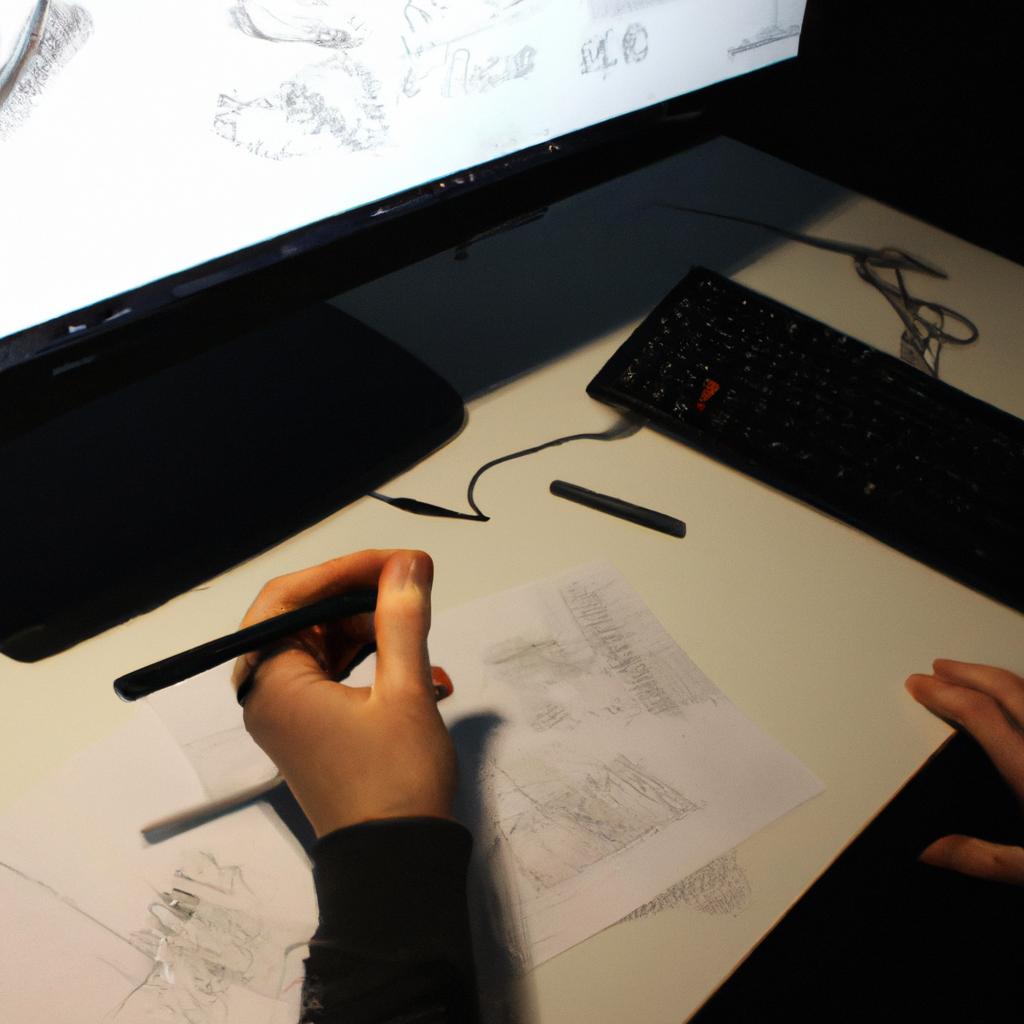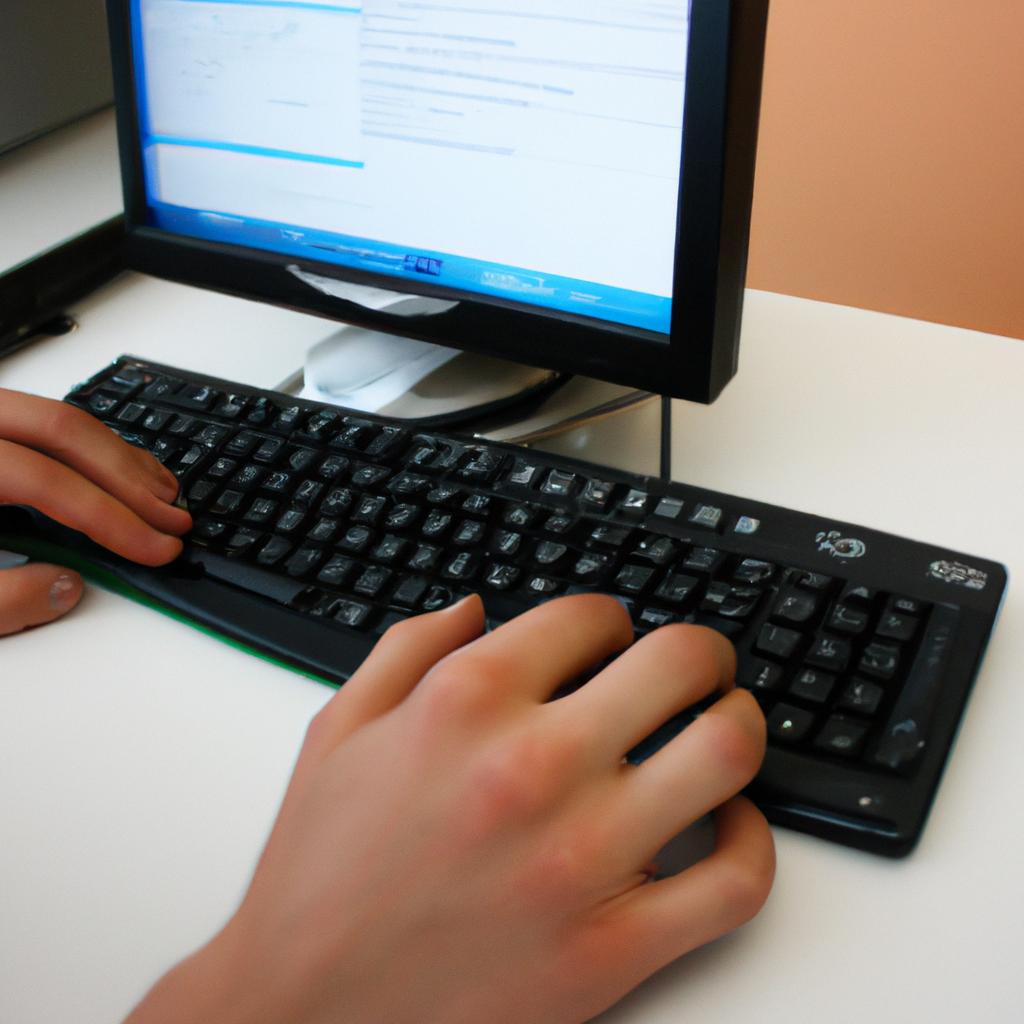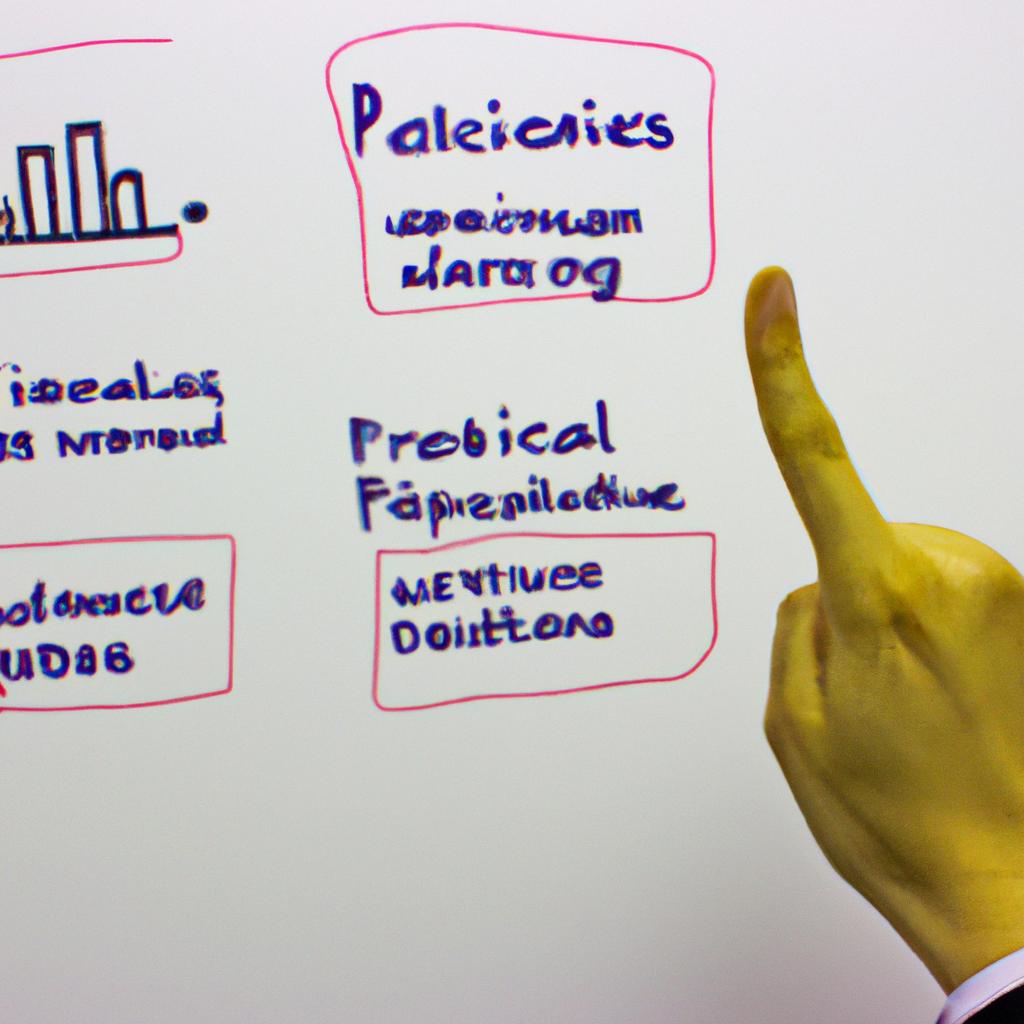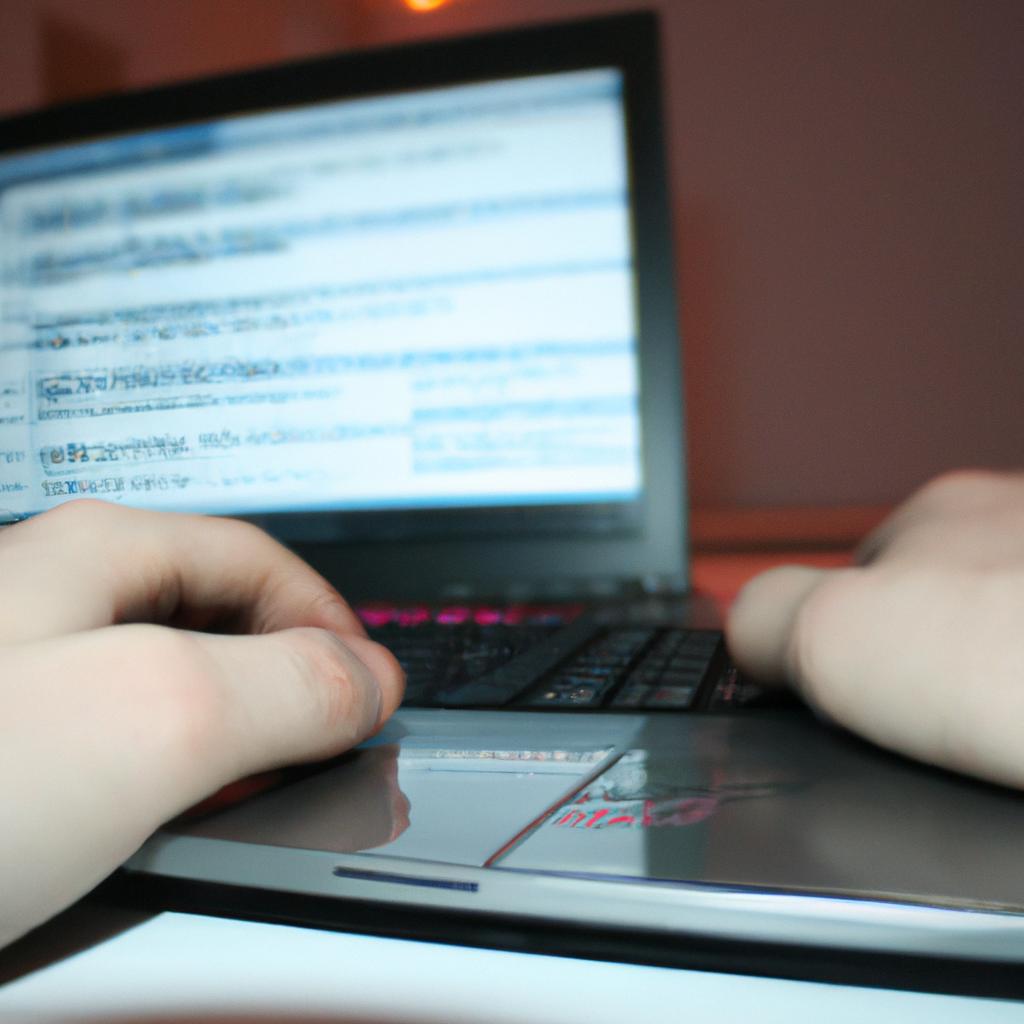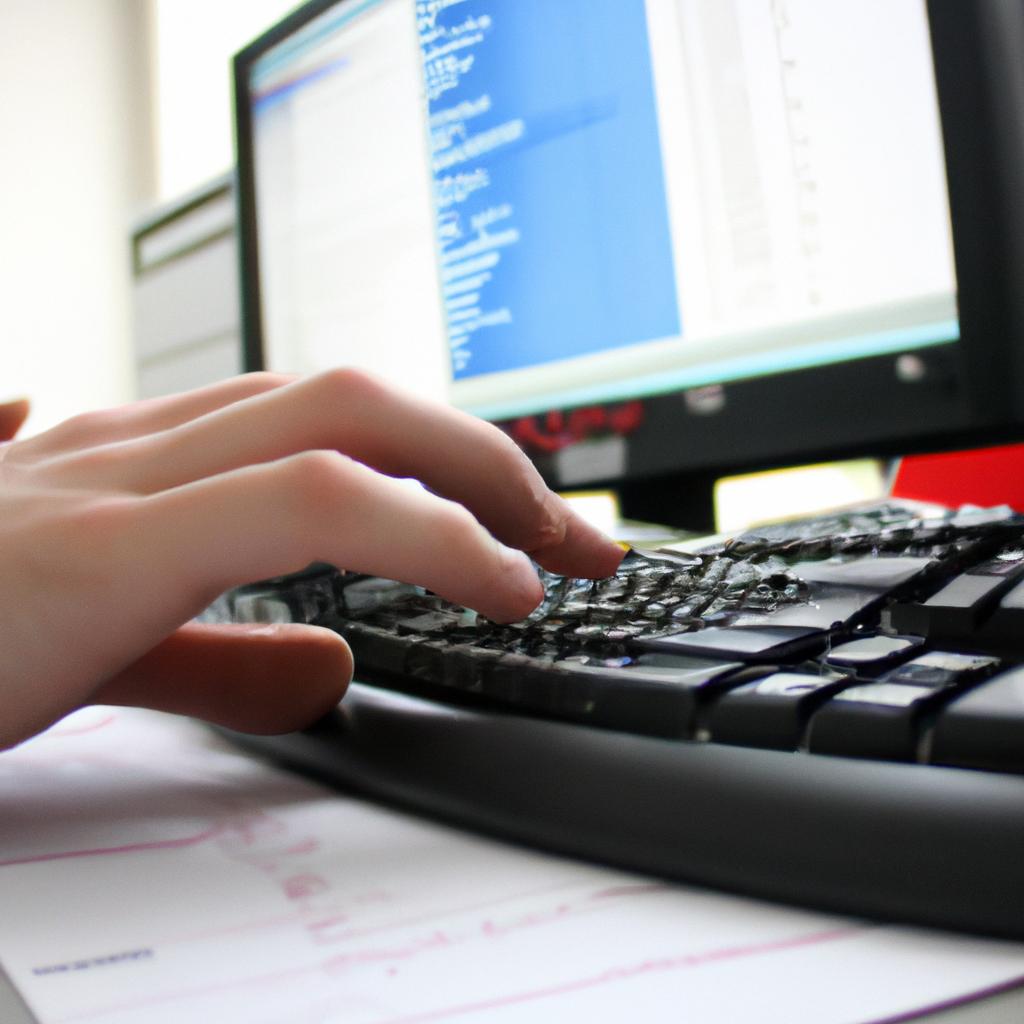In today’s data-driven business landscape, organizations are increasingly relying on dashboards to maximize their business intelligence through data visualization. Dashboards serve as visual representations of complex datasets, providing decision-makers with a clear and intuitive understanding of key metrics and trends. By condensing vast amounts of information into easily digestible displays, dashboards empower businesses to make informed decisions promptly and effectively. For instance, imagine a multinational retail corporation that wants to monitor its sales performance across different regions in real-time. With the help of a well-designed dashboard, executives can instantly visualize sales figures, identify underperforming areas, and take immediate action to optimize revenue generation.
Effective dashboards possess several essential characteristics that contribute to successful data visualization for business intelligence purposes. Firstly, they should be visually appealing yet straightforward in design, ensuring clarity and ease of comprehension for users from various backgrounds. Secondly, an effective dashboard must provide real-time or near-real-time updates so that decision-makers have access to reliable and up-to-date information at all times. Timeliness is crucial when making critical strategic choices that impact company performance. Lastly, interactive features such as filtering options or drill-down capabilities enhance user engagement by allowing them to explore specific aspects of the dataset further.
By utilizing dashboards as tools for data visualization By utilizing dashboards as tools for data visualization, organizations can unlock the full potential of their data and gain valuable insights that drive informed decision-making. Dashboards enable users to track key performance indicators (KPIs) in real-time, identify trends, and uncover patterns or anomalies that may impact business operations. With interactive features, users can dive deeper into the data, perform ad-hoc analysis, and explore different scenarios to understand the root causes of specific outcomes.
Moreover, dashboards foster collaboration within an organization by providing a centralized platform where teams can access and share critical information. Whether it’s monitoring sales performance, tracking customer satisfaction levels, or analyzing operational efficiency metrics, dashboards facilitate communication and alignment across departments.
Additionally, dashboards promote transparency and accountability by making data readily available to all stakeholders. Executives can easily monitor progress towards goals and objectives while employees at all levels can gain visibility into their own performance metrics. This transparency motivates individuals to take ownership of their work and make data-driven decisions that contribute to overall organizational success.
Overall, leveraging dashboards for data visualization empowers businesses to harness the power of analytics effectively. By presenting complex information in a visually appealing and user-friendly manner, organizations can enhance their decision-making capabilities and achieve a competitive advantage in today’s data-driven world.
The Importance of Dashboards in Business Decision Making
Imagine a scenario where a business executive is presented with stacks of spreadsheets, raw data, and complex reports. With limited time on their hands and the need to make critical decisions quickly, this overwhelming amount of information becomes a hindrance rather than an asset. This is where dashboards come into play – they provide a visual representation of key performance indicators (KPIs) that allow executives to grasp complex data at a glance.
Dashboards are an essential tool for businesses as they enable effective decision-making through data visualization. By condensing large amounts of information into concise charts, graphs, and tables, dashboards empower users to gain insights instantly. For example, consider a hypothetical case study where a marketing team uses a dashboard to monitor website traffic, conversion rates, social media engagement, and customer satisfaction scores. In just seconds, stakeholders can identify patterns or anomalies across these metrics and take immediate actions based on those findings.
To further emphasize the significance of dashboards in driving business intelligence, let us explore some key benefits they offer:
- Improved Data Accessibility: Dashboards facilitate easy access to relevant data by consolidating it from various sources onto one screen. This eliminates the need for manual data gathering from multiple systems or departments.
- Enhanced Data Comprehension: Visualizing complex numerical figures in charts or graphs simplifies understanding and interpretation. Patterns become more discernible when displayed visually compared to rows upon rows of numbers.
- Real-time Monitoring: Dashboards equipped with live updates ensure that businesses stay up-to-date with the latest KPIs. This allows them to respond promptly to changes in trends or market conditions.
- Increased Collaboration: Sharing interactive dashboards encourages collaboration among teams by providing everyone with real-time visibility into progress towards organizational goals.
In summary, dashboards serve as invaluable tools for efficient business decision-making through their ability to present complex data in easily understandable visuals. The improved accessibility, enhanced comprehension, real-time monitoring, and increased collaboration provided by dashboards contribute to better-informed decisions and ultimately drive business success.
Transitioning into the subsequent section about “Selecting the Right Key Performance Indicators (KPIs) for your Dashboard,” it is essential to carefully choose the metrics that will be displayed on a dashboard. By focusing on relevant KPIs, businesses can ensure that their dashboards become truly impactful tools for decision-making.
Selecting the Right Key Performance Indicators (KPIs) for your Dashboard
Transitioning from the previous section highlighting the importance of dashboards in business decision making, we now turn our attention to the critical task of selecting the right key performance indicators (KPIs) for an effective dashboard. To illustrate this point, let us consider a hypothetical scenario where a retail company aims to improve its sales and customer satisfaction rates.
When determining which KPIs to include in their dashboard, the retail company must first identify their specific objectives and desired outcomes. In this case, they may prioritize increasing revenue by focusing on metrics such as overall sales volume, average transaction value, and conversion rate. Additionally, enhancing customer experience might be crucial, leading them to track KPIs like Net Promoter Score (NPS), customer retention rate, and response time to customer queries.
To maximize the effectiveness of their dashboard in driving informed decisions, several factors should be considered during the selection process:
- Relevance: The chosen KPIs need to align with the organization’s goals and reflect areas that require improvement or monitoring.
- Actionability: The selected metrics should provide insights that can lead to actionable steps or interventions within the business operations.
- Understandability: It is essential that all stakeholders involved can easily interpret and comprehend the information presented through intuitive visualizations.
- Timeliness: Real-time or near-real-time data updates ensure that decision-makers have access to up-to-date information when evaluating progress towards set targets.
To further emphasize these considerations, refer to Table 1 below for a comparison of two potential KPI options—monthly sales growth percentage versus daily website traffic—as they relate to our hypothetical retail company’s objectives:
Table 1: Comparison of Potential KPI Options
| Monthly Sales Growth Percentage | Daily Website Traffic | |
|---|---|---|
| Relevance | High | Medium |
| Actionability | Medium | High |
| Understandability | High | Medium |
| Timeliness | Low | High |
As the table illustrates, while monthly sales growth percentage aligns well with the retail company’s objective of increasing revenue, it may lack timeliness compared to daily website traffic. Therefore, a comprehensive evaluation of each KPI should be conducted to ensure optimal alignment with organizational goals.
In selecting suitable KPIs and designing an effective dashboard, organizations can enhance their decision-making capabilities and drive overall performance improvements. In the subsequent section, we will explore best practices for creating user-friendly and visually appealing dashboard interfaces that maximize data visualization impact.
Transitioning into the next section about “Designing Effective and User-Friendly Dashboard Interfaces,” we delve into the practical aspects of translating selected KPIs into actionable insights through thoughtful design choices.
Designing Effective and User-Friendly Dashboard Interfaces
Maximizing Business Intelligence through Data Visualization
Selecting the Right Key Performance Indicators (KPIs) for your Dashboard is crucial to ensure that the information presented aligns with organizational goals and facilitates effective decision-making. However, designing an aesthetically pleasing and user-friendly interface is equally important in order to maximize the impact of data visualization. In this section, we will explore key principles for designing effective dashboard interfaces.
To illustrate these principles, let’s consider a hypothetical case study involving a retail company looking to improve its sales performance. The company decides to create a sales dashboard that includes KPIs such as total revenue, average order value, conversion rate, and customer satisfaction score. By visualizing these metrics on their dashboard, they aim to gain insights into their sales performance and identify areas for improvement.
When designing an effective dashboard interface, it is essential to keep in mind the following principles:
- Clarity: Ensure that the information displayed on the dashboard is clear and easily understandable. Use concise labels and avoid cluttered visuals or excessive use of colors that may distract users from interpreting the data accurately.
- Simplicity: Keep the design simple and intuitive so that users can quickly navigate through different sections of the dashboard without feeling overwhelmed.
- Consistency: Maintain consistency in terms of layout, formatting, and color schemes across all elements of the dashboard. This helps users develop familiarity with the interface and enhances usability.
- Responsiveness: Design your dashboard to be responsive across different devices and screen sizes to allow users access to critical information anytime, anywhere.
Incorporating these principles into your dashboard design not only enhances its aesthetics but also improves user experience by enabling easy interpretation of data. To further emphasize this point, consider how implementing these principles can lead to better decision-making using data visualization:
| Metric | Current Quarter | Previous Quarter |
|---|---|---|
| Total Revenue | $500,000 | $400,000 |
| Average Order Value | $100 | $90 |
| Conversion Rate | 5% | 4% |
| Customer Satisfaction | 80% | 75% |
By presenting the above data in a visually appealing and user-friendly interface, decision-makers can quickly identify that the current quarter has outperformed the previous quarter across all key metrics. This insight may prompt them to investigate further into the factors contributing to this positive trend and take appropriate actions accordingly.
Incorporating these principles when designing your dashboard interfaces will not only enhance the visual appeal but also improve usability and facilitate better decision-making. In the subsequent section, we will explore how utilizing interactive charts and graphs can further enhance data interpretation while maintaining an engaging user experience.
Utilizing Interactive Charts and Graphs to Enhance Data Interpretation
Designing Effective and User-Friendly Dashboard Interfaces has laid the groundwork for creating visually compelling dashboards. In this section, we will explore how interactive charts and graphs can further enhance data interpretation and analysis. To illustrate their effectiveness, let’s consider a hypothetical example of an e-commerce company looking to optimize its sales performance.
One way the company can utilize interactive charts is by displaying real-time sales data on a line graph. This allows stakeholders to track sales trends over time, identify peak periods, and make informed decisions about inventory management or marketing strategies. By simply hovering over specific points on the graph, users can access detailed information such as sales figures for individual products or regions.
To further enhance data visualization, pie charts can be employed to compare different product categories’ revenue contributions. For instance, if our hypothetical e-commerce company sells electronics, clothing, and home appliances, a pie chart could display each category’s percentage share of total revenue. This visual representation enables decision-makers to quickly identify which product lines are driving profits and allocate resources accordingly.
In addition to using interactive charts and graphs, incorporating bullet point lists into dashboard interfaces can evoke an emotional response from users who appreciate clear organization and concise information delivery. Consider implementing features like:
- Real-time updates: Displaying live data feeds that refresh automatically ensures users have access to the most recent insights.
- Customizable views: Allowing users to personalize their dashboard experience by selecting preferred metrics or adjusting visualization formats enhances usability.
- Drill-down capabilities: Enabling deeper exploration of specific data subsets empowers users with granular insights while maintaining a high-level overview.
- Collaborative functionality: Integrating collaborative tools within dashboards fosters teamwork as team members can easily share findings or discuss strategies without leaving the platform.
Furthermore, tables play a crucial role in presenting comprehensive information at a glance. A well-designed table with relevant columns and rows provides an organized summary of complex datasets. For example:
| Product Category | Revenue | Sales Volume |
|---|---|---|
| Electronics | $500,000 | 2,000 units |
| Clothing | $300,000 | 5,000 units |
| Home Appliances | $200,000 | 1,500 units |
By leveraging interactive charts and graphs alongside bullet point lists and tables in dashboard interfaces, businesses can optimize data interpretation and analysis. The next section will delve into best practices for maximizing dashboard performance to ensure seamless user experiences and efficient decision-making processes.
Best Practices for Dashboard Performance Optimization
Maximizing the potential of data visualization is crucial for businesses seeking to gain valuable insights and make informed decisions. In the previous section, we explored how interactive charts and graphs enhance data interpretation. Now, let us delve into best practices for optimizing dashboard performance, ensuring that your visualizations are both visually appealing and highly functional.
To illustrate these best practices, let’s consider a hypothetical case study of an e-commerce company aiming to improve its sales forecasting process. By implementing a well-designed dashboard with optimized performance, they were able to streamline their decision-making processes and achieve significant revenue growth.
Firstly, it is essential to ensure that your dashboard design aligns with the specific needs and objectives of your business. Consider using contrasting colors and intuitive layouts to draw attention to critical metrics or trends. Additionally, prioritize simplicity over complexity by avoiding cluttered visuals that may overwhelm users. For instance, our e-commerce case study found that by limiting the number of displayed metrics on each page of their sales forecasting dashboard, employees could quickly identify key areas requiring attention without feeling overwhelmed.
Secondly, optimize dashboard performance by utilizing caching techniques. Caching allows you to store pre-rendered versions of frequently accessed data or graphics, reducing load times and improving overall user experience. Implementing this technique in our case study enabled real-time updates while maintaining fast loading speeds even during peak usage periods.
Thirdly, regularly monitor and analyze user feedback regarding your dashboards’ usability and functionality. This can be achieved through surveys or direct interaction with end-users. By actively seeking out and addressing pain points experienced by users within our case study scenario (such as slow loading times), the e-commerce company was able to continuously refine their dashboards based on user preferences.
In conclusion, optimizing dashboard performance involves tailoring designs to meet specific business requirements, leveraging caching techniques for faster loading times, and incorporating continuous improvement based on user feedback. Next, we will explore strategies for continuously evolving and improving your dashboard to ensure its long-term effectiveness in meeting evolving business needs.
How to Continuously Improve and Evolve your Dashboard
Building on the best practices for dashboard performance optimization, it is crucial to continuously improve and evolve your dashboard in order to maximize its effectiveness as a tool for business intelligence. By regularly assessing and refining your dashboards, you can ensure they remain relevant, insightful, and impactful for decision-making processes.
To illustrate this point, let’s consider a hypothetical scenario of an e-commerce company that uses a sales dashboard to monitor key metrics such as revenue, customer acquisition rates, and product performance. Initially, the dashboard provides basic visualizations and KPIs but lacks deeper insights into customer behavior or market trends.
One effective strategy for evolving the dashboard would be to incorporate more advanced analytics techniques. For example, by integrating predictive modeling algorithms into the existing data pipeline, the company could forecast future sales based on historical patterns and external factors like seasonality or marketing campaigns. This enhanced capability would enable proactive decision-making and better resource allocation.
In addition to leveraging advanced analytics techniques, there are several other strategies you can employ to continuously improve your dashboard:
- Regularly gather feedback: Actively seek input from users of the dashboard, such as managers or analysts who rely on its insights. Their feedback can provide valuable insights into areas where improvements are needed.
- Expand data sources: Consider incorporating additional data sources beyond just internal systems. External data sets from social media platforms or industry reports can enrich your analysis and uncover new opportunities.
- Enhance visualization design: Continuously refine the aesthetics and user experience of your dashboard. Clear labeling, intuitive navigation, and visually appealing charts contribute to improved understanding and engagement.
- Promote collaboration: Enable collaborative features within the dashboard itself so that users can easily share insights with colleagues or initiate discussions around specific data points.
By implementing these strategies consistently over time, organizations can take full advantage of their dashboards’ potential as powerful tools for driving business success.
| Strategy | Benefits |
|---|---|
| Regularly gather feedback | – Aligns dashboard with user needs- Identifies areas for improvement |
| Expand data sources | – Provides holistic view of business environment- Uncovers new insights and opportunities |
| Enhance visualization design | – Facilitates better understanding of data- Increases user engagement |
| Promote collaboration | – Enables knowledge sharing and collective decision-making |
In conclusion, continuously evolving your dashboard is essential to maximize its value as a business intelligence tool. By incorporating advanced analytics techniques, gathering regular feedback, expanding data sources, enhancing visualization designs, and promoting collaboration, organizations can ensure their dashboards remain relevant and impactful in an ever-changing business landscape.