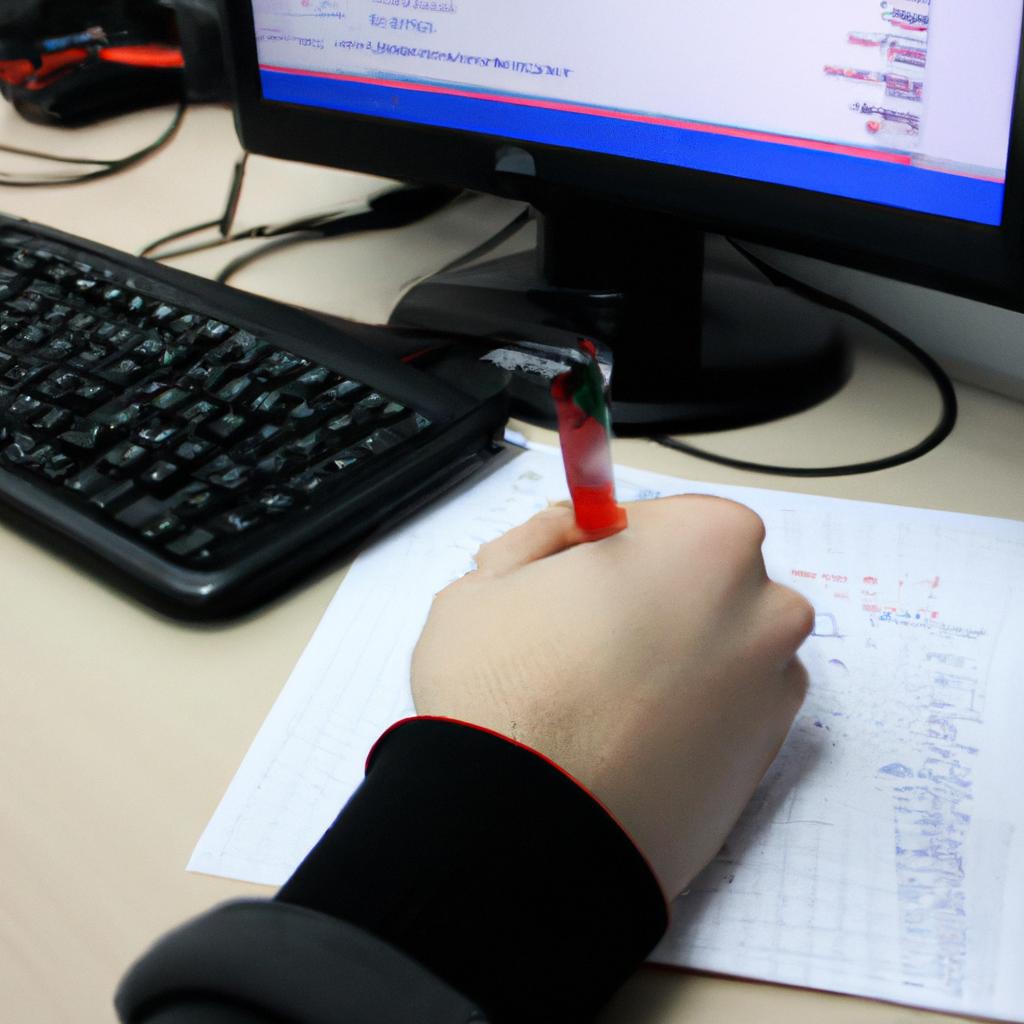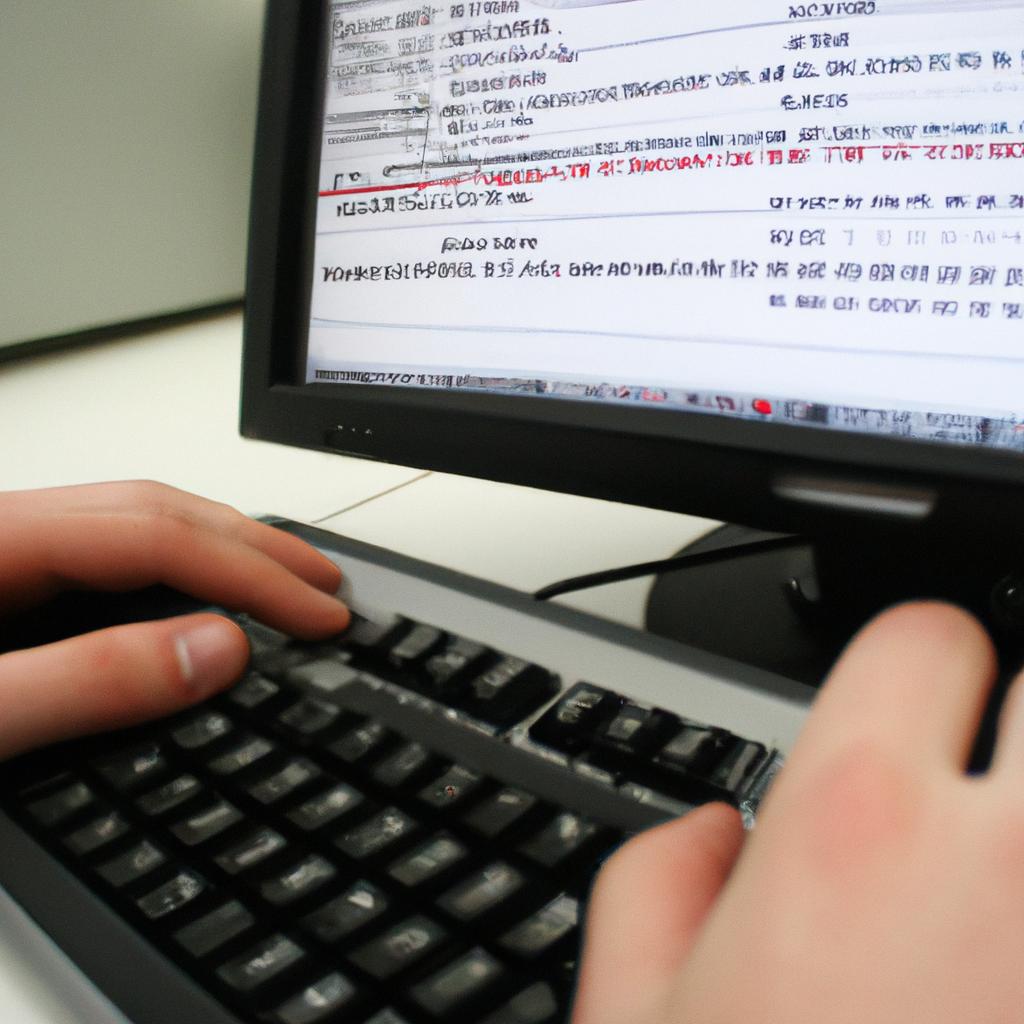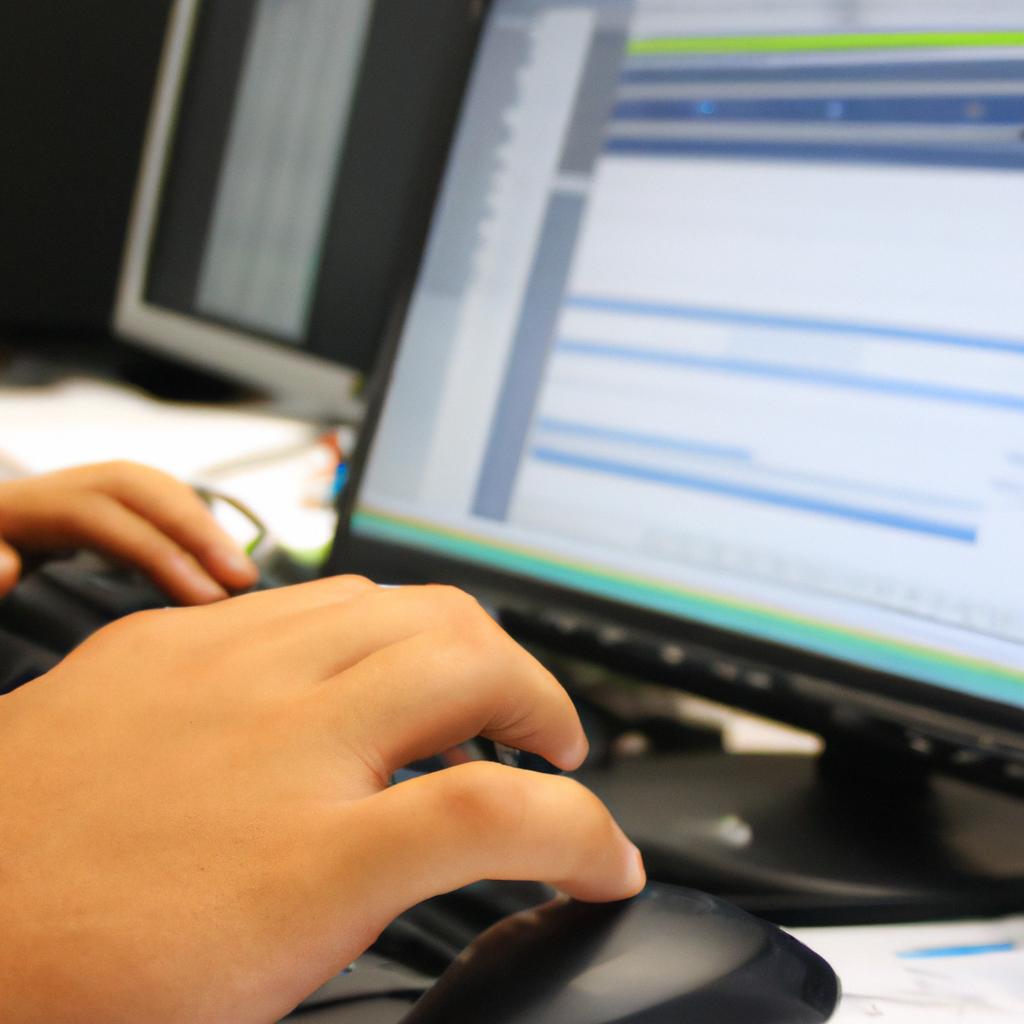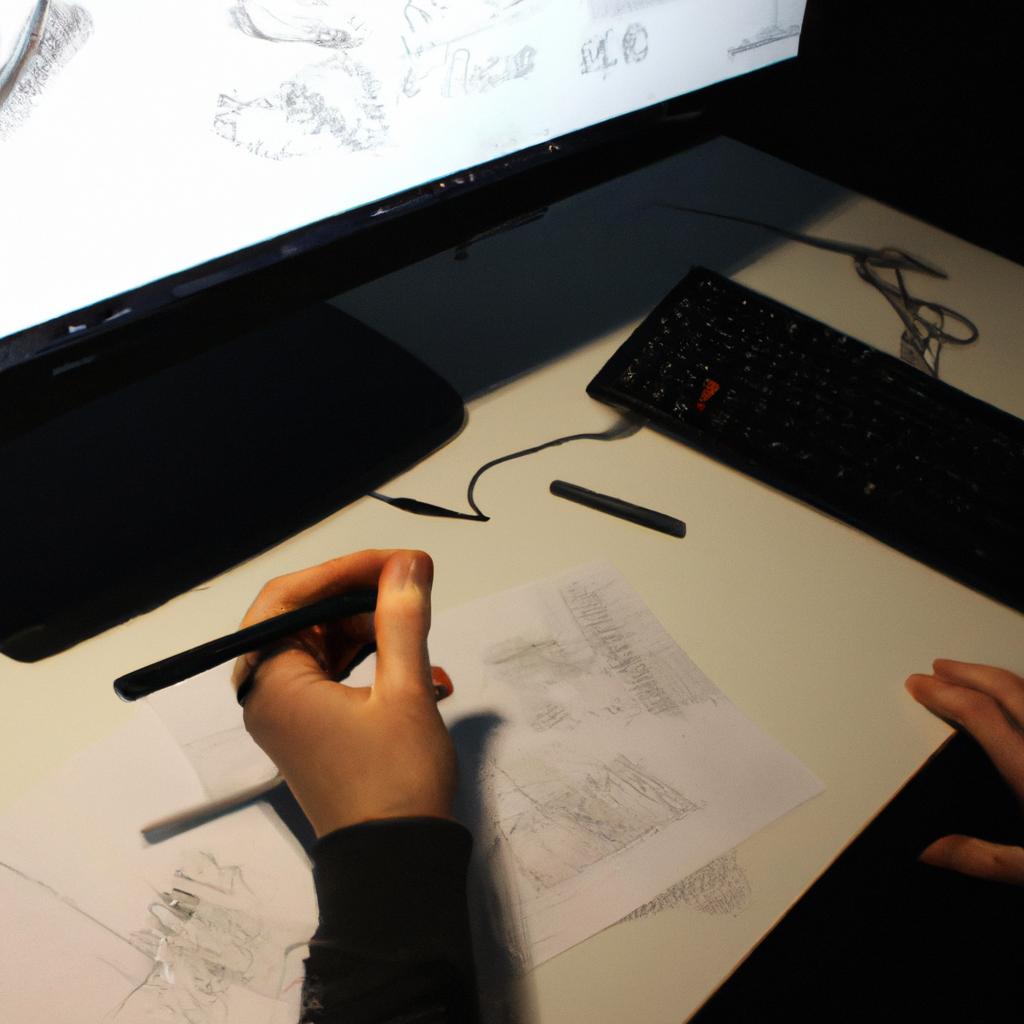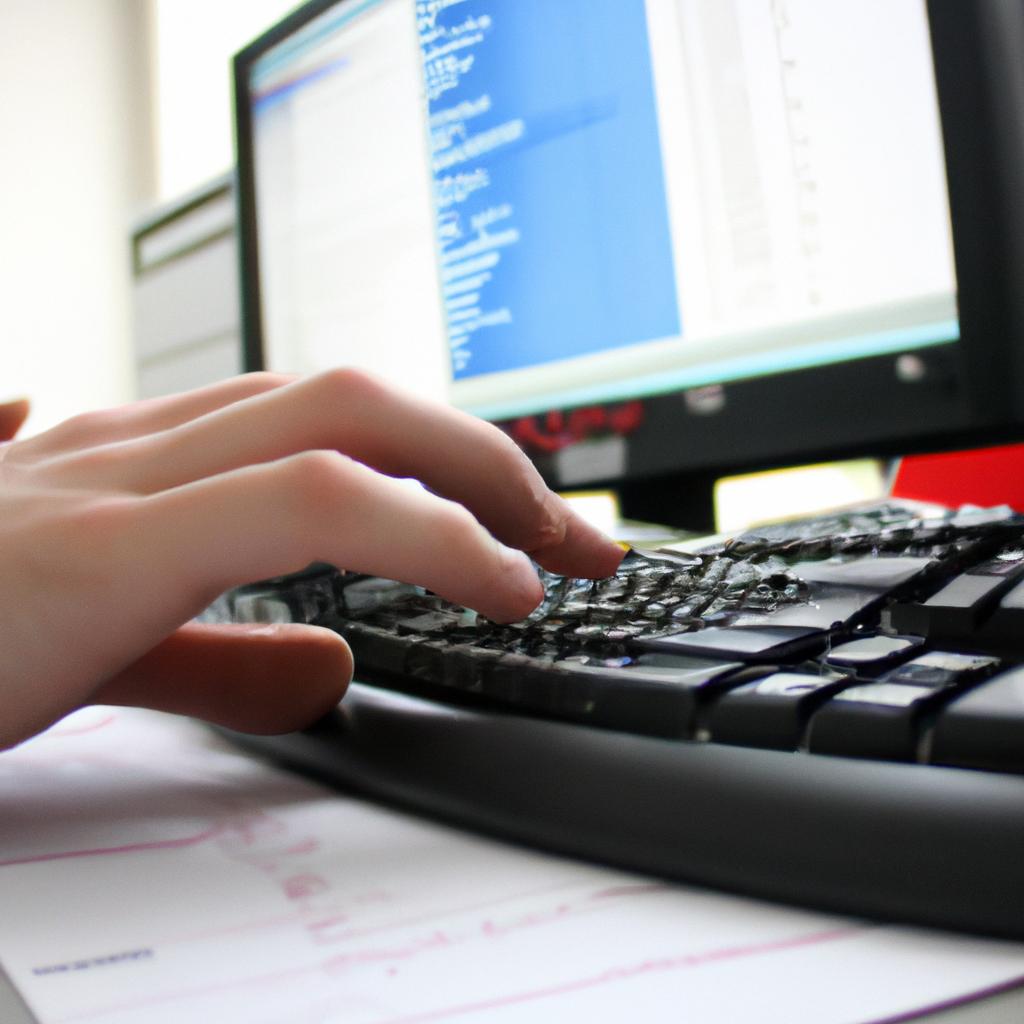Dashboarding in Business Intelligence: An Informative Overview
In today’s data-driven era, businesses are constantly seeking ways to gain valuable insights from vast amounts of information. One powerful tool that has emerged is dashboarding in business intelligence (BI). By providing a visual representation of key metrics and performance indicators, dashboards enable organizations to monitor, analyze, and make informed decisions based on real-time data. For instance, imagine a multinational retail corporation aiming to optimize its supply chain operations across various regions. Through the utilization of a well-designed dashboard, executives can have an intuitive view of inventory levels, sales figures, and delivery timelines for each location. This example showcases how dashboarding empowers decision-makers with a comprehensive overview while facilitating strategic planning.
The purpose of this article is to provide an informative overview of dashboarding in BI within an academic framework. Drawing upon scholarly research and industry best practices, we will explore the concept of dashboards as analytical tools and their role in enhancing organizational performance. Furthermore, we will delve into different types of dashboards available – operational, tactical, and strategic – discussing their distinctive features and applications. By understanding these fundamental principles and concepts surrounding dashboarding in BI, professionals across industries can leverage this technology effectively to drive data-informed decision-making and ultimately achieve their business goals.
Dashboarding in BI is essentially the process of creating and presenting data visualizations in a user-friendly manner. These visual representations can take the form of charts, graphs, gauges, maps, and other interactive elements that allow users to quickly grasp complex information. The primary objective is to provide a consolidated view of key performance indicators (KPIs) and metrics relevant to specific business objectives.
One of the main advantages of dashboarding is its ability to provide real-time or near-real-time insights. By connecting dashboards to live data sources, organizations can monitor and react to changes in performance as they happen. This enables decision-makers to identify trends, spot anomalies, and make timely adjustments to their strategies.
There are three main types of dashboards: operational, tactical, and strategic. Operational dashboards focus on monitoring day-to-day activities and processes within an organization. They typically display real-time metrics related to sales, production, customer service, inventory levels, and other operational aspects. These dashboards are often used by front-line employees who need quick access to relevant information for their daily tasks.
Tactical dashboards provide a higher level of analysis compared to operational dashboards. They are designed for mid-level managers and supervisors who require more detailed insights into performance trends and patterns over time. Tactical dashboards may include historical data, comparative analysis between different departments or regions, and drill-down capabilities for deeper exploration.
Strategic dashboards are geared towards executives and senior leaders responsible for making long-term decisions that drive organizational strategy. These dashboards offer high-level summaries of critical KPIs aligned with strategic goals such as revenue growth, market share expansion, or cost reduction. Strategic dashboards often incorporate external data sources like market research reports or industry benchmarks to provide a broader context for decision-making.
In addition to these types of dashboards, there are various design principles that should be considered when creating effective visualizations. These include selecting appropriate chart types, ensuring data accuracy and consistency, prioritizing relevant information, and maintaining a user-friendly interface.
In conclusion, dashboarding in BI is a valuable tool for organizations seeking to leverage data for informed decision-making. By providing an intuitive and consolidated view of key metrics, dashboards enable users at all levels to monitor performance, identify trends, and take timely actions. Whether it’s optimizing supply chain operations, improving customer service, or driving strategic initiatives, dashboards play a crucial role in enhancing organizational performance and achieving business objectives.
What is a Dashboard?
A dashboard in the context of business intelligence refers to a visual representation of data, typically presented on a single screen or page. It provides users with an overview of key metrics and performance indicators, allowing them to quickly assess and analyze information for decision-making purposes. To illustrate its functionality, consider the following example:
Imagine you are a marketing manager responsible for analyzing the performance of various advertising campaigns across different platforms. With a dashboard, you can conveniently view important metrics such as click-through rates, conversion rates, and return on investment (ROI) all in one place. This allows you to identify trends, spot outliers, and make informed decisions to optimize your marketing strategies.
- Efficiency: Dashboards consolidate multiple sources of data into a visually appealing format, eliminating the need for manual data gathering and analysis.
- Clarity: The use of charts, graphs, and other visualization techniques makes it easier for users to understand complex datasets at a glance.
- Interactivity: Dashboards often offer interactive features that allow users to drill down into specific areas of interest or explore different dimensions of their data.
- Timeliness: By providing real-time or near-real-time updates, dashboards enable users to stay up-to-date with changing conditions and respond promptly.
Furthermore, let’s include a table that highlights some potential benefits of using dashboards in business intelligence:
| Benefits | Description |
|---|---|
| Enhanced Decision-Making | Dashboards provide quick access to critical information needed for making sound business decisions. |
| Increased Productivity | By automating data collection and analysis processes, dashboards save time and enhance efficiency. |
| Improved Data Accuracy | Centralizing data sources reduces errors associated with manual entry or inconsistent reporting. |
| Enhanced Collaboration | Dashboards facilitate data sharing and collaboration, fostering a culture of informed decision-making. |
In summary, dashboards offer a comprehensive and visually appealing way to present key performance indicators and enable efficient analysis of complex datasets. They provide users with timely insights that support effective decision-making across various industries and business functions.
Transitioning into the subsequent section about “Why are Dashboards Important in Business Intelligence?”, we can highlight the significance by stating: “Now that we have established what a dashboard is and how it functions, let us explore why these tools are crucial in the realm of business intelligence.”
Why are Dashboards Important in Business Intelligence?
Transitioning from the previous section, where we explored the concept of dashboards, it is now crucial to understand why they hold significant importance in the realm of business intelligence. To illustrate this point, let us consider a hypothetical case study involving a retail company called “XYZ Enterprises.”
Imagine that XYZ Enterprises has recently implemented a dashboard system within their organization. By utilizing this tool effectively, they were able to track real-time sales data across various stores and regions. This provided them with valuable insights into consumer behavior, allowing them to identify which products were selling well and which ones needed improvement. Armed with these insights, XYZ Enterprises was able to make informed decisions about inventory management, marketing strategies, and overall business operations.
So why are dashboards important in business intelligence? Here are some key reasons:
- Data Visualization: Dashboards offer an intuitive visual representation of complex data sets. Through graphs, charts, and other graphical elements, information can be presented in a concise and easily understandable format.
- Real-Time Monitoring: With dashboards, businesses have access to up-to-date information at their fingertips. This allows for quick decision-making based on current market trends or changing customer preferences.
- Performance Tracking: Dashboards enable organizations to monitor key performance indicators (KPIs) effortlessly. By tracking metrics such as sales figures, revenue growth rates, or website traffic analytics over time through interactive visuals like line graphs or gauges, businesses gain insight into their progress towards goals.
- Enhanced Collaboration: A shared dashboard acts as a central hub where teams can collaborate by accessing relevant data simultaneously. This promotes transparency among departments and facilitates better communication for more effective problem-solving.
To further emphasize the significance of dashboards in business intelligence practices, consider the following table showcasing how two companies utilized different approaches when analyzing customer feedback:
| Metrics | Company A | Company B |
|---|---|---|
| Customer Ratings | 4.2/5 | 3.7/5 |
| Satisfaction | High | Moderate |
| Response Time | 24 hours | 48 hours |
| Resolution Rate | 90% | 70% |
This table highlights the stark contrast in performance between Company A and Company B, with clear implications for customer satisfaction levels. By leveraging dashboards to analyze such data effectively, businesses can identify areas of improvement or success swiftly.
As we have seen, dashboards play a pivotal role in business intelligence by enabling organizations to visualize complex data sets, monitor real-time information, track key metrics, and foster collaboration across teams. In the subsequent section on “Key Components of a Dashboard,” we will delve deeper into understanding the fundamental elements that make up an effective dashboard system.
Key Components of a Dashboard
Having understood the importance of dashboards in business intelligence, let us now delve into the key components that make up an effective dashboard.
A well-designed dashboard consists of several essential components that collectively provide users with relevant and actionable insights. Consider, for instance, a hypothetical case study involving a retail company aiming to improve its sales performance. The dashboard would likely include the following key components:
-
Visualizations: Dashboards typically incorporate various visual elements such as charts, graphs, and maps to present data in a visually appealing manner. These visualizations allow users to quickly identify patterns, trends, and anomalies within their datasets.
-
Key Performance Indicators (KPIs): KPIs are measurable values that indicate how effectively an organization is achieving its objectives. In our example case study, the retail company might track KPIs such as total sales revenue, average order value, or customer acquisition rate on their dashboard.
-
Filters and Interactivity: To enhance usability and enable personalized analysis, dashboards often offer interactive features like filters and drill-down capabilities. These functionalities allow users to explore specific aspects of their data or adjust parameters based on individual preferences.
-
Data Integration: Effective dashboards consolidate data from multiple sources into one centralized view. By integrating various data streams – such as sales figures from different regions or social media metrics – companies can gain comprehensive insights into their overall performance.
- Improved decision-making through real-time access to critical information
- Enhanced collaboration among teams by providing shared visibility into relevant data
- Increased efficiency through automated reporting and reduced reliance on manual processes
- Empowered employees with self-service analytics capabilities for quick analysis
| Component | Description |
|---|---|
| Visualizations | Charts, graphs, maps, and other graphical representations used to display data in a visually engaging way |
| Key Performance Indicators (KPIs) | Measurable values that reflect an organization’s performance against its goals |
| Filters and Interactivity | Features that enable users to explore specific aspects of data or adjust parameters, allowing for personalized analysis |
| Data Integration | Consolidation of data from various sources into a single view, providing comprehensive insights and facilitating holistic decision-making processes |
Understanding these key components is crucial in creating effective dashboards. In the subsequent section, we will explore the benefits of utilizing dashboards in business intelligence.
Benefits of Using Dashboards in Business Intelligence
After exploring the key components of a dashboard, it is important to understand the wide array of benefits that using dashboards can bring to businesses and organizations. To illustrate this, let’s consider a hypothetical case study of Company X, an e-commerce retailer specializing in fashion apparel. By implementing a business intelligence dashboard, Company X was able to gain valuable insights into their sales data, customer behavior, and inventory management.
Improved Decision-making:
One major benefit of utilizing dashboards in business intelligence is the ability to make informed decisions based on real-time data analysis. In the case of Company X, their business intelligence dashboard provided them with up-to-date information on which products were selling well, allowing them to optimize their inventory and supply chain processes accordingly. This resulted in reduced inventory costs and improved customer satisfaction through timely product availability.
Increased Efficiency:
Dashboards also contribute to increased efficiency within an organization by providing a centralized platform for monitoring various metrics and KPIs (Key Performance Indicators). For instance, Company X utilized their dashboard to track customer acquisition costs, conversion rates, and average order values. These metrics allowed them to identify areas where they could streamline marketing efforts and improve overall profitability.
Enhanced Collaboration:
Another advantage of dashboards lies in fostering collaboration among different teams within an organization. By sharing relevant data visualizations via a centralized dashboard, employees from diverse departments such as sales, marketing, and finance can align their strategies based on shared insights. This promotes cross-functional understanding and facilitates better decision-making across the entire organization.
- Increased confidence in decision-making process
- Streamlined operations leading to cost savings
- Improved employee engagement through transparency
- Enhanced competitiveness in the market
| Benefit | Description |
|---|---|
| Improved Decision-making | Real-time data analysis enables informed strategic choices |
| Increased Efficiency | Centralized metrics tracking leads to streamlined processes and cost savings |
| Enhanced Collaboration | Shared insights promote cross-functional understanding and better decision-making |
| Emotional Well-being | Transparency and engagement boost employee satisfaction |
Understanding the benefits of using dashboards in business intelligence lays a strong foundation for implementing best practices in designing effective dashboards.
Best Practices for Designing Effective Dashboards
Transitioning from the previous section on the benefits of using dashboards in business intelligence, let us now delve into best practices for designing effective dashboards. To illustrate these practices, we will explore a hypothetical case study of a retail company aiming to improve its sales performance.
When creating a dashboard for business intelligence purposes, it is crucial to consider the target audience and their specific needs. In our example, the retail company’s executives require an overview of key metrics such as sales revenue, customer satisfaction, and inventory levels. By understanding the users’ requirements, designers can ensure that relevant information is presented in a clear and concise manner.
To optimize usability and engagement, effective dashboard design often incorporates visual elements such as charts, graphs, and infographics. These visuals aid in presenting complex data sets in a digestible format. For instance, our hypothetical retail company could use line charts to showcase monthly sales trends or heat maps to highlight geographic variations in customer preferences.
In addition to visual components, interactive features enhance user experience by enabling drill-down capabilities or filtering options. This empowers users to customize their view based on specific parameters or areas of interest. Our retail case study could implement interactive filters allowing executives to analyze sales performance at different store locations or compare product categories.
As we conclude this discussion on best practices for designing effective dashboards, it is worth noting that ongoing evaluation and refinement are essential for maintaining relevance and usefulness over time. Regular feedback loops with end-users help identify areas for improvement or new requirements that may arise. By continuously iterating on their designs based on user input and emerging technologies, organizations can stay ahead of evolving business needs.
Looking towards future trends in dashboarding for business intelligence…
Future Trends in Dashboarding for Business Intelligence
Now, let’s delve deeper into some best practices that can help you design truly impactful dashboards.
To illustrate these best practices, imagine a hypothetical scenario where an e-commerce company wants to track their sales performance across different regions and product categories. By designing a well-thought-out dashboard, they can gain valuable insights and make informed decisions to drive growth.
1. Keep it Simple: One of the most important aspects of designing an effective dashboard is simplicity. Avoid clutter by focusing on displaying only relevant information that directly contributes to your desired outcomes. Use clear visualizations such as charts, graphs, or tables to present data in a concise manner.
2. Provide Contextual Information: Context matters when interpreting data. To ensure clarity and understanding, provide contextual information alongside your visualizations. This may include brief explanations, definitions of terms used, or additional insights that shed light on trends or anomalies within the data.
3. Incorporate Interactivity: Engage users with interactive elements that allow them to explore data further and customize their experience based on specific requirements or interests. Consider including drill-down capabilities, filters, or dynamic parameters that enable users to dig deeper into the underlying details of the displayed metrics.
Now let’s take a moment to reflect on how these best practices come together by considering the following example:
| Region | Sales (in USD) | Growth Rate (%) |
|---|---|---|
| North | $500,000 | +10% |
| South | $300,000 | -5% |
| East | $700,000 | +15% |
| West | $400,000 | -3% |
Imagine if this table was transformed into an interactive visualization, where users could click on each region to see a detailed breakdown of sales by product category. This would empower them to identify lucrative opportunities or address underperforming areas more effectively.
In summary, when designing effective dashboards for business intelligence purposes, simplicity, contextual information, and interactivity are key. By adhering to these best practices, you can create visually appealing and informative dashboards that enable data-driven decision-making.
Now that we have covered the best practices in dashboard design, let’s explore the future trends in dashboarding for business intelligence.